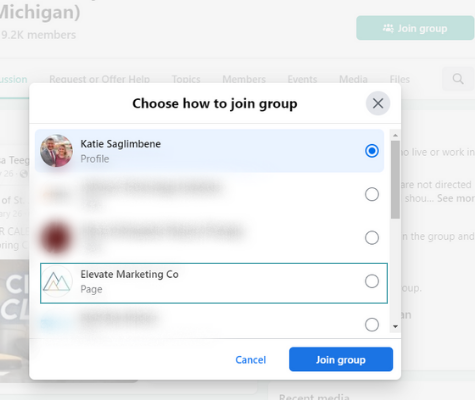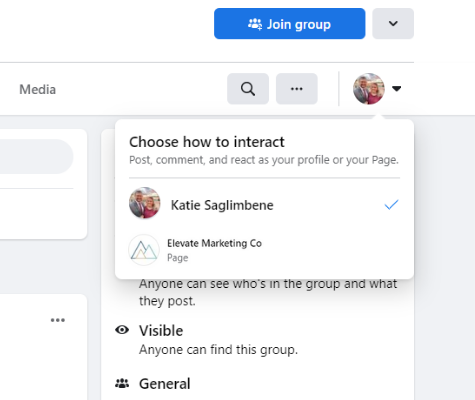How to join a Facebook group as a business page
Ever wonder how you can reach more people and build brand recognition online without paying for it? While digital advertising, whether through the Meta platform, Google or LinkedIn, is the “easier” way to spread brand awareness and get in front of new eyes, it’s not the end all be all.
If you aren’t running ads to promote your content to new eyes, then it does, however, mean that you must show up and put in the effort to engage with those around you. We find that the sweet spot for most companies is having a balance between paid promotions and organic community outreach. One way you can implement a community outreach strategy is by joining groups on Facebook as your business.
Engaging with your community as a business on Facebook
Let’s not forget that social media is intended to be social. That means having two-way conversations and interacting with others that may, or may not, Like your page. How can you do this? Our first recommendation is to join your local community's Facebook pages. Many neighborhoods, towns, and cities have dedicated pages for their areas. The more you can interact on Facebook as your business, the more people will see your name.
A big thing to remember is: don’t be too salesy! Save the self-promotion for another time. Remember, this is about being social and interacting with other people and businesses. So, when a new BBQ joint opens downtown, comment as your business congratulating them on their opening. When someone asks for a referral for XYZ service, and you just so happen to know of a great company for that service, mention and recommend them. Like and comment on posts in these groups and people will start to see and recognize your brand name.
You can do this on any Facebook page as well – it doesn’t have to be within a Facebook group. The reason we recommend engaging in groups though is because people who join Facebook groups, especially the community groups, are usually pretty tight-knit.
How to join a Facebook group as a business page
Search Facebook for the group you want to join.
Once you find the group, Click Join Group.
If the group allows for profiles AND pages to join the group, you will be prompted to select how you want to join the group
If you are not prompted to select how you want to join the group, then the group does not allow for pages to join.
I can’t Join a Facebook Group as a Business Page.
Facebook allows group admins to enable/disable the ability for business pages to join groups. If you can’t join a group as a business page, it’s likely that the group admin has this function disabled – making it only available for individuals/personal profiles to join the group.
How to publish a post in a group as a business page.
Once your business page has joined a group, you can post, comment, and interact as the business. You will see your profile picture in a circle with a drop-down arrow. You will be able to toggle between your profile and your page. To interact with the group as a page, select the page from the drop-down.
Just because you CAN do it, doesn’t mean you have to.
Keeping up with all the social media trends and tactics can be time consuming. Adding community outreach to your existing social media strategy can be very impactful - but it does take time and consistency. If it’s not something you want to manage, we can do it for you!